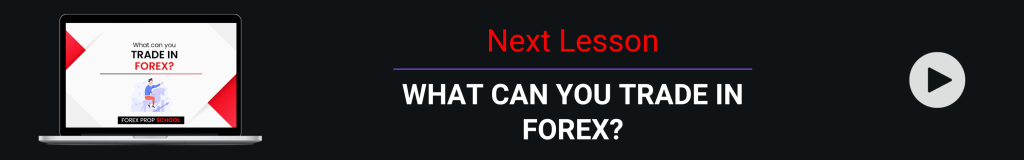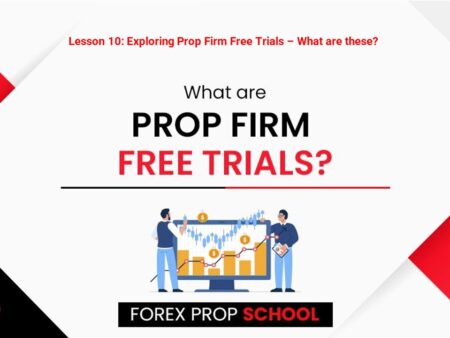How to use MT4 and MT5 trading platforms?

In today’s dynamic trading world, online trading platforms have become indispensable tools for traders across the globe. MetaTrader 4 (MT4) and MetaTrader 5 (MT5) are two of the most popular and widely used trading platforms. These platforms offer various features, indicators, and tools that empower traders to analyze the market, execute trades, and manage their portfolios effectively. Whether you are a beginner or an experienced trader, this guide/blog will walk you through the essentials of using MT4 and MT5 trading platforms.
How to use MT4 and MT5 trading platforms?
Here is your guide on how to use MT4 and MT5 trading platforms:
Getting Started
To begin your journey with MT4 or MT5, you need to choose a reliable broker that supports these platforms. Once you have selected a broker, you can download and install the respective trading platform on your device. The installation process is straightforward and typically involves a few simple steps.
Platform Overview
Both MT4 and MT5 platforms have intuitive user interfaces with similar functionalities. Familiarize yourself with the layout, which includes the main menu, toolbar, chart window, and market watch. The platforms offer multiple chart types, timeframes, and a wide array of technical indicators and drawing tools.
Market Analysis
One of the key strengths of MT4 and MT5 is their comprehensive set of analysis tools. You can access built-in indicators and statistical tools to analyze price movements and identify potential trading opportunities. Additionally, these platforms allow you to import custom indicators or purchase them from the MetaTrader Market.
Placing Trades & Orders
MT4 and MT5 provide various order types, including market orders, pending orders, and stop orders. Learn how to place trades by selecting the desired instrument, defining the volume, and setting stop-loss and take-profit levels. You can also apply trailing stops and activate one-click trading for faster execution.
Managing Positions
Once you have entered a trade, it’s crucial to manage your positions effectively. MT4 and MT5 enable you to modify or close your trades manually, set up automatic stop-loss and take-profit levels, and trail your stop-loss to secure profits. Additionally, you can monitor your account balance, equity, margin, and other essential metrics.
Expert Advisors (EAs)
A standout feature of MT4 and MT5 is the ability to use Expert Advisors. These automated trading systems can execute trades on your behalf based on pre-defined rules. You can either create your EAs using the platform’s built-in programming language or choose from a vast library of ready-to-use EAs.
Backtesting and Optimization
Before deploying a trading strategy, it is essential to backtest and optimize it to gauge its performance. MT4 and MT5 offer powerful backtesting capabilities that allow you to test your strategies using historical price data. To make informed decisions, you can evaluate your strategies’ profitability, drawdown, and risk-reward ratios.
Mobile and Web Trading
MT4 and MT5 platforms offer mobile and web versions to provide traders with flexibility. Download the mobile app or access the web-based platform to trade on the go, monitor the markets, and manage your positions from anywhere with an internet connection.
Main Toolbar Functions
For your ease, here are some of the Main Toolbar Functions:
Main Menu
The Main Menu is at the top of the screen and serves as the central navigation hub in the trading platform. It offers a variety of functions and options, including switching between accounts, selecting the preferred language, customizing toolbars, adding indicators and objects to charts, accessing the user guide, and more.
Toolbar Window
The Toolbar window contains a set of small buttons or shortcuts that provide convenient access to frequently used commands for managing charts and technical indicators. It consists of three types of toolbars: Standard, Line Studies, and Timeframes. These toolbars offer quick and easy access to various charting and analysis tools.
Charts Window
The Charts window is where traders can view the price information of selected assets. By default, the platform allows for the display of four chart windows simultaneously, but users can open up to 100 charts simultaneously. Traders can interact with the charts by trading directly from them and applying indicators and drawing tools to analyze market trends and make informed trading decisions.
Market Watch Window
In the Market Watch window, traders can find a list of available trading instruments, their Bid and Ask prices, and the Daily Change percentage. The Bid price represents the level at which a buyer is willing to purchase, while the Ask price denotes the level at which a seller is ready to sell. This window provides real-time market data for traders to monitor price movements and identify potential trading opportunities.
Navigator Window
The Navigator window offers quick access to various elements of the platform. It provides easy navigation to Live and Demo accounts, indicators, Expert Advisors, scripts, market information, signals, and VPS (Virtual Private Server) services. Traders can efficiently manage their accounts and access essential tools and resources from this window.
Terminal Window
The Terminal window is a comprehensive tool for managing trade positions. It allows traders to open, close, and modify trades, view account history, access news, and events, set alerts, and more. This window is a central hub for traders to monitor and manage their trading activities efficiently.
Conclusion
Mastering MT4 and MT5 trading platforms can significantly enhance your trading experience and improve your chances of success in the financial markets. By familiarizing yourself with the features and tools available on these platforms, you can confidently analyze the markets, place trades, and manage your positions. Remember to practice risk management and continuously educate yourself about trading strategies and market dynamics to make informed decisions. Embrace the power of MT4 and MT5 to unlock your full trading potential.